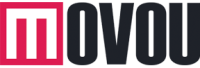Today, your Google My Business listing is the most important page on the internet for your company.
Google aims to create a good experience for its customers and searches, so it counts on a company’s Google My Business profile to give users instant information.
For example, the website might allow visitors to arrange an appointment, speak with a member of the sales team, or read customer feedback.
The majority of searches that use Google are on a mobile device and have a high level of local intent. Google likes how their business listings are mobile-friendly, load quickly, and generate quality information that is relevant to the searcher without requiring the searcher to go on the website in the search results.
These listings are a crucial part of a business’s local SEO strategy, acting as a digital anchor of sorts. Here are things to take into consideration when you notice that your listing is not performing well.
Don’t Underestimate What Google My Business Has To Offer
Many businesses just claim their Google My Business listing, enter the necessary information, and then forget about it. There are ways and tools you can use provided by Google to get a competitive advantage over your competitors.
Furthermore, Google has built certain sales-specific tools that you can use to drive more engagement and attention from a search query for your business. With these features, your business has the potential to increase your sales and will lead to more opportunities. Here’s what you can do to outperform your competitors.
Engage directly with your Customers Through Messaging
Live chat feature for businesses is no longer a nice-to-have; it is now one of the most important contact channels for customers.
So it’s no surprise that 79% of online customers say they prefer live chat over other marketing channels because of the speed it provides.
The major advantage of using messaging tools is that consumers can get a quick response to any queries they have before engaging in a sales interaction.
You may activate live messaging features in your Google My Business listing to communicate directly with clients from your cell phone. This enables you to connect with people who are interested in what you have to offer and interact with them in real-time as they are seeing your Google My Business page.
All from a Google search, you might perform a full sales conversation over text messaging, improving your chances of closing a purchase.
Create More Posts to Improve Your Search Visibility
Google Postings are basically mini-ads or social posts that show in your Google My Business listing.
They may be found in the Knowledge Panel as well as on your Google Maps listing.
This is an excellent chance to promote an event you are organizing, either in person or virtually, and might include a link to a registration form.
You may also use a Post to showcase a new product or service you’re currently offering, complete with eye-catching graphics and calls to action to your website for additional information and pricing.
Images are really essential and can attract a searcher to pause and interact with your Post, so select eye-catching photography that is high enough resolution to be viewed clearly on mobile and desktop platforms.
A Post will often disappear from your Google My Business listing after seven days, so plan appropriately before posting.
There’s a lot you can do with an eye-catching Post to advertise, interact, and stand out on your Google My Business page.
Use Appointment Links To Schedule More Meetings
You can enable appointment set up links in your Google My Business listing if appointments or bookings are crucial to your sales process. Customers may use this feature to plan a time for you to visit their house or for them to come inside your company without ever leaving Google.
This is an easy way of generating curiosity and converting more appointments directly from search and your business listing.
Once your Google My Business listing has been validated and your services have been connected, you can sit back and watch your sales appointments pour in.
Request and Respond to Reviews
Some may argue that asking consumers for positive reviews is inappropriate, however, Google encourages it. Google has become the most trusted source for customer reviews, with 6 out of 10 consumers questioned indicating they look to Google first before any other online source.
Positive reviews and a high rating might help make your company stand out in a Google search and display directly on your Google My Business listing.
Don’t Ignore Questions and Answers from Prospects
The Questions & Answers section on your Google My Business listing is one of the most underutilized tools that provide the greatest boost for local SEO. Essentially, this is a FAQ page for your business that can be answered by either you or your customers.
This is an excellent funnel for hearing directly from individuals who have questions about your company and services, and it lets your employees or consumers reply to those questions. The more info a searcher knows about your company, the more likely they are to act and engage with it.
To respond to any query under your business’s Google account, simply login to Google Maps using the same details as your Google My Business listing and answer the question. You may upvote particular questions, and Google will rank them in your listing’s Questions & Answers section.
Improve Your Business Description
Business owners may add their own business Description, or snippet, to their Google My Business profile. This is another piece of real estate Google has given businesses to tell prospective consumers their story and what makes their company special.
The description appears right below your reviews. You have a total of 750 characters, but only the first 250 appear on the Knowledge Panel before being cut off.
Place your most important information and keywords towards the start of your Description.
Customers are on their phones and looking for services or businesses. With the help of Google My Business listing, it will help you to manage client relationships and offer important business updates to potential consumers searching for your products or services.